Click on the Online Safety Leaflet created by the Digital leaders for guidance on how to stay safe while gaming and using social media. It also contains the age guidance for different websites and apps!
Learn how to protect your child online…

The online world is integral to how children stay in touch with their friends, and access to the internet is now available like never before. However, there are inherent risks associated with new technologies and it is essential for young people and their parents / carers to understand how to reduce these risks.
Keeping Up With Children On The Internet
Every year we have an e-safety week to help the children understand how to use the internet safely.
The Child Exploitation and Online Protection (CEOP) Centre is the UK’s national child protection agency (visit www.ceop.police.uk for more information). At CEOP, we believe the start of the new school year is the perfect time to speak to your child about how they use the internet and how they can stay safe online. ClickCEOP advice and help centre, members of the public can access guidance on a broad range of topics to help protect their children, or alternatively report a concern directly to CEOP.
Thinkuknow,is used in schools nationwide to educate young people about how to stay safe online. As parents, you can play a fundamental role in this aspect of their education. To stay up to date with further information and advice, please visit www.thinkuknow.co.uk/parents to find information on:
– What are the risks posed to your child online?
– What can you do to protect your child?
– Where can you go if you are concerned?
We want to help you and your family stay safe online, there are some simple steps below that you can follow to achieve this.
CEOP has been working with social networking sites such as Facebook, BEBO, MSN and other major providers to put internet safety advice at the fingertips of your child, through the ClickCEOP application.
CEOP’s Children and Young People’s programme;
Facebook Users:
Visit www.facebook.com/clickceop to add the ‘ClickCEOP’ app to your profile and ask your children to do the same. The app is free and easy to use, and gives you immediate access to internet safety advice as well as being able to report any suspicions to us. If you become a ‘friend’ of the page, we will invite you to our free online safety surgeries and send you updates. By clicking on ‘Add the App’ on the left hand side of our Facebook page you can add the ‘ClickCEOP’ button to your profile.
Web Browsers:
If you use Firefox, Internet Explorer 8 or Google Chrome, you can customize your browser, enabling users to see the ClickCEOP button, regardless of which website you’re on.
By following the guidance above, you can help protect your child to ensure they are enjoying the internet safely.
Online Safety Leaflet for Parents and Carers Worcestershire January 2024
Online Safety Leaflet for Children January 2024
On-Line Safety Guides For Parents
The information below is designed for parents. Please share with children as appropriate or use it to make decisions for your family’s use of technology.
Setting up parental controls on new devices
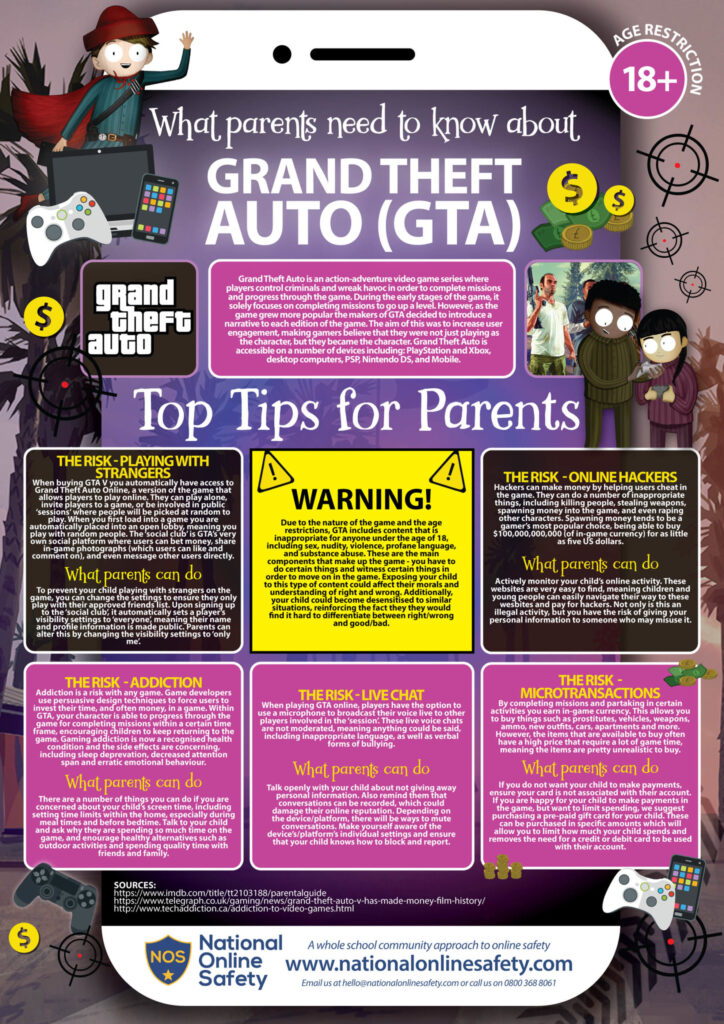
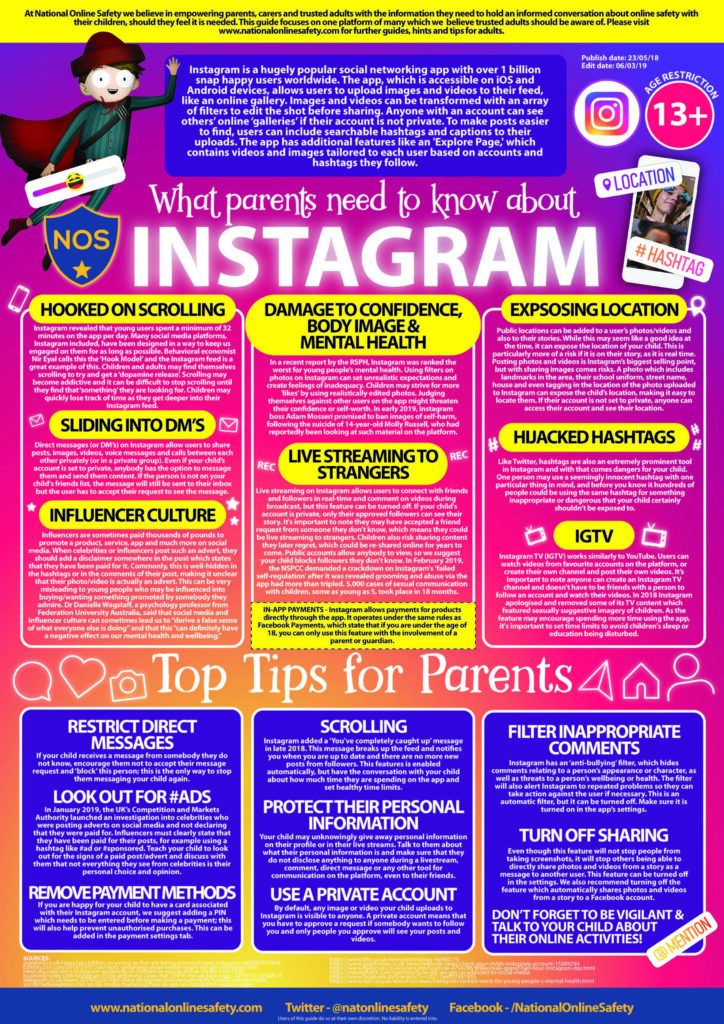

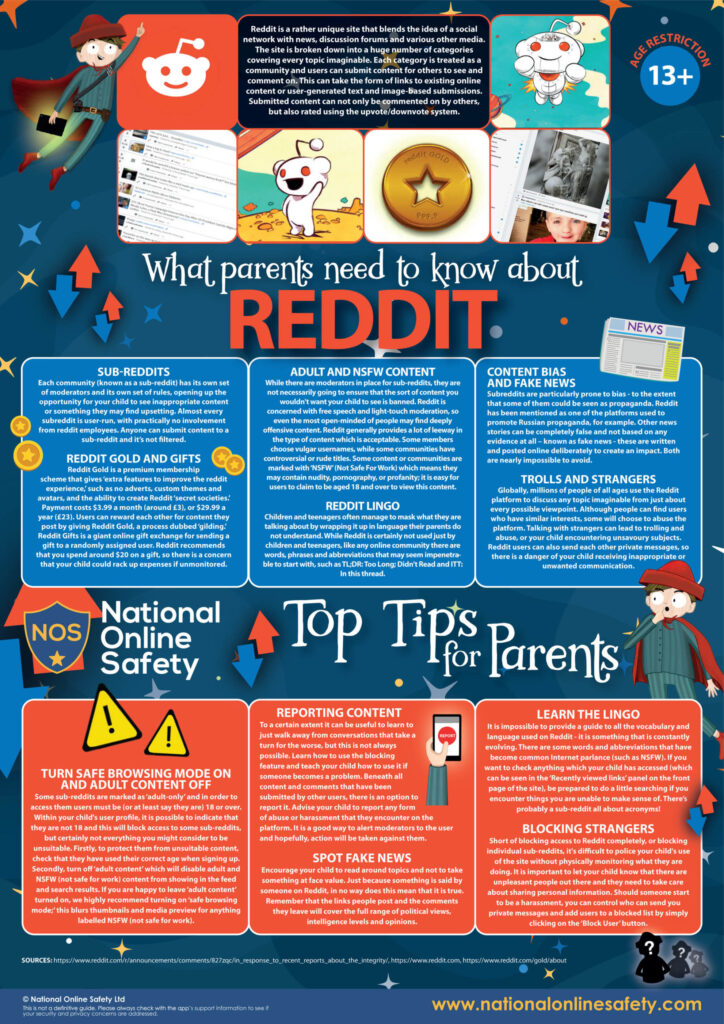
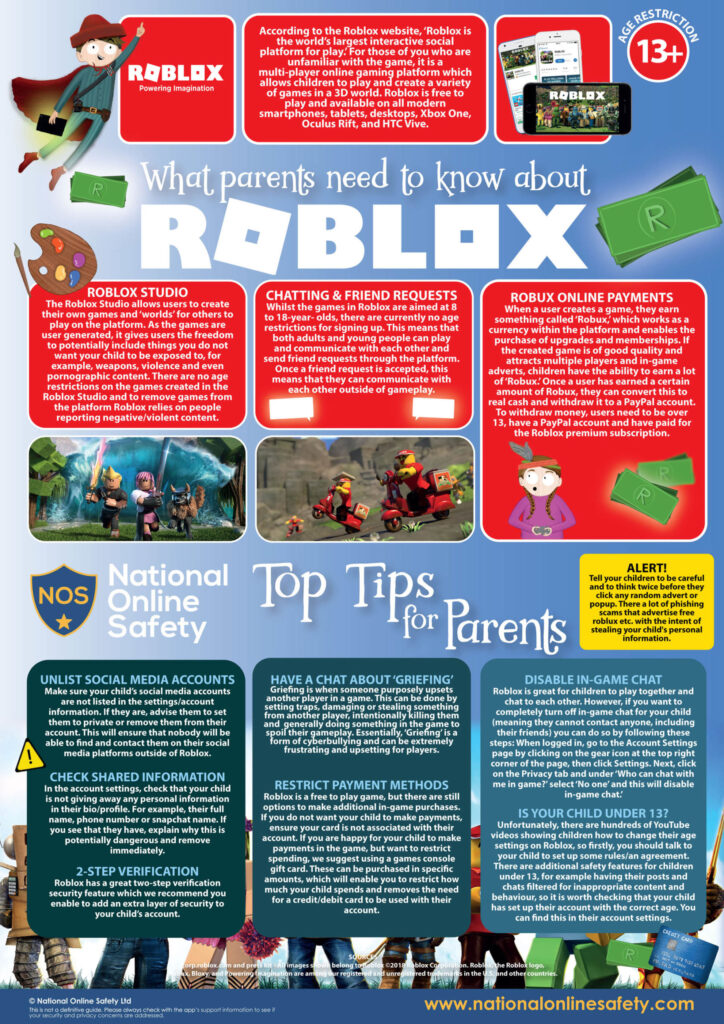
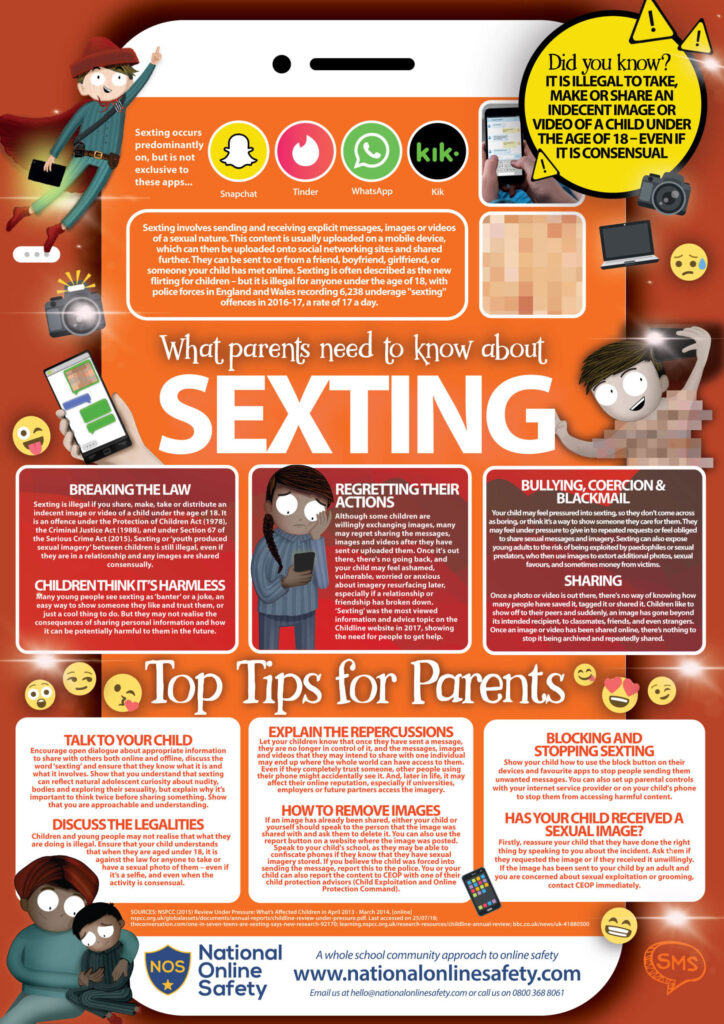
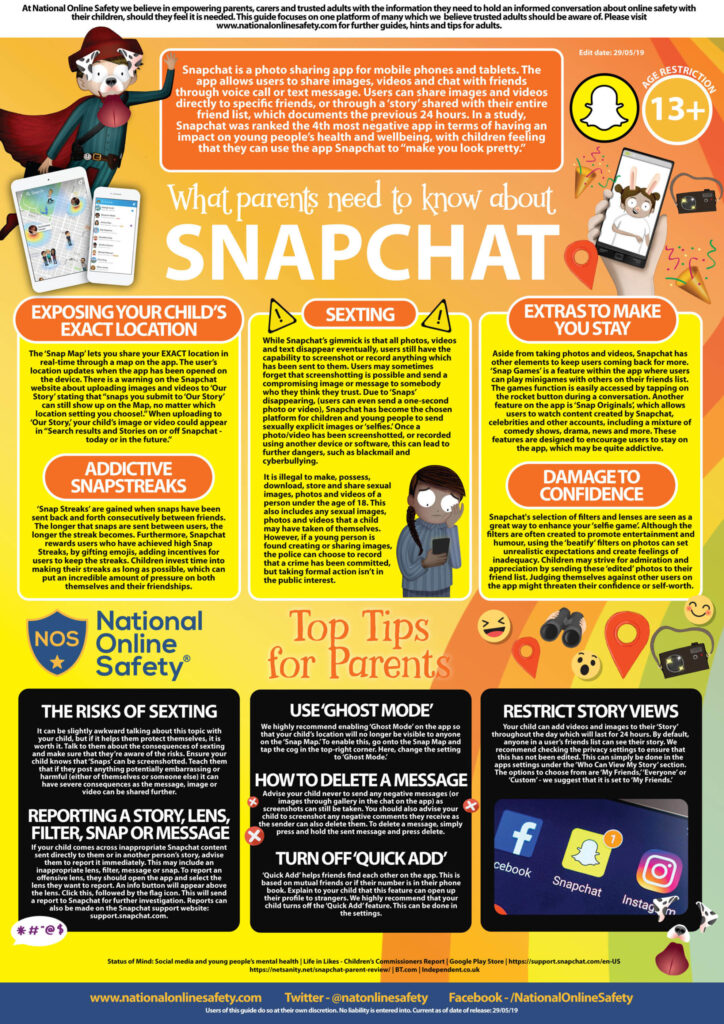
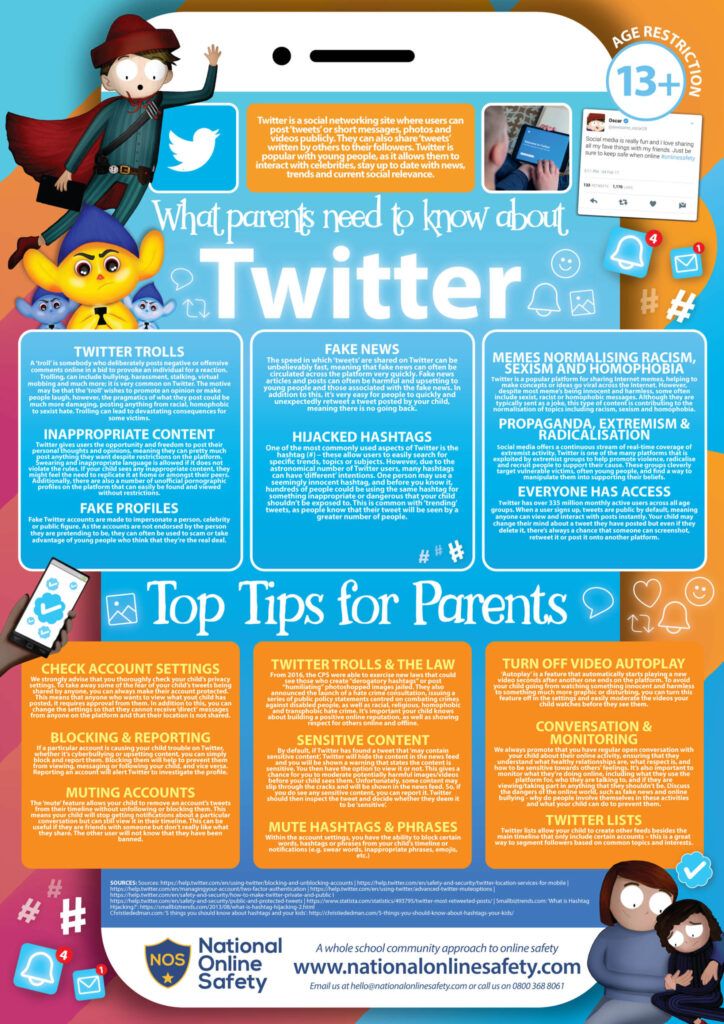

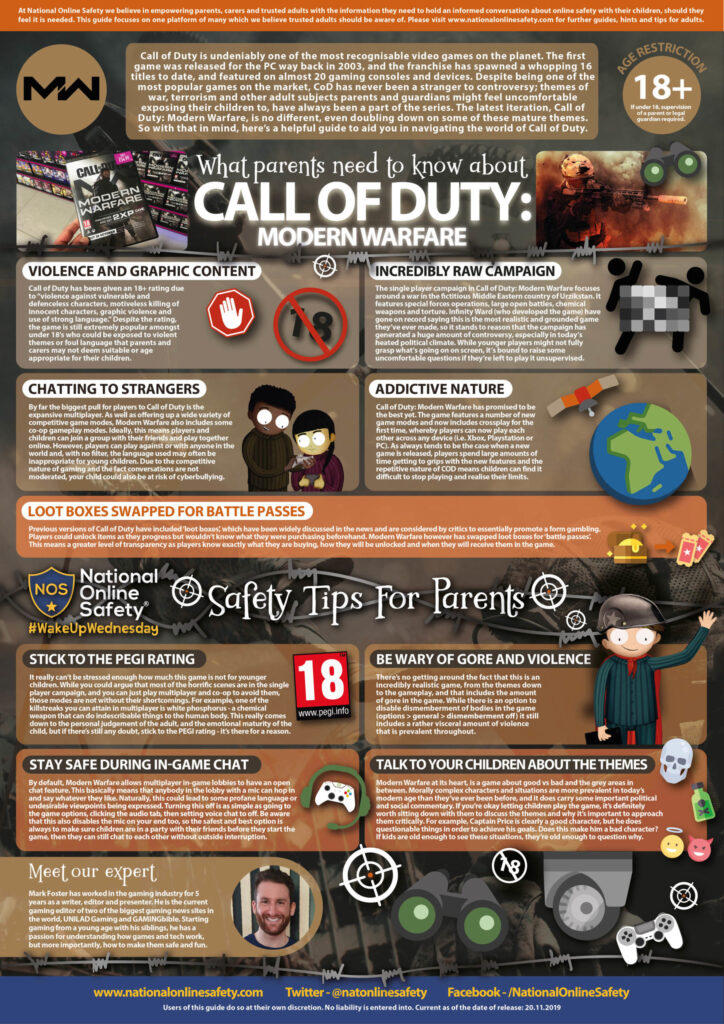
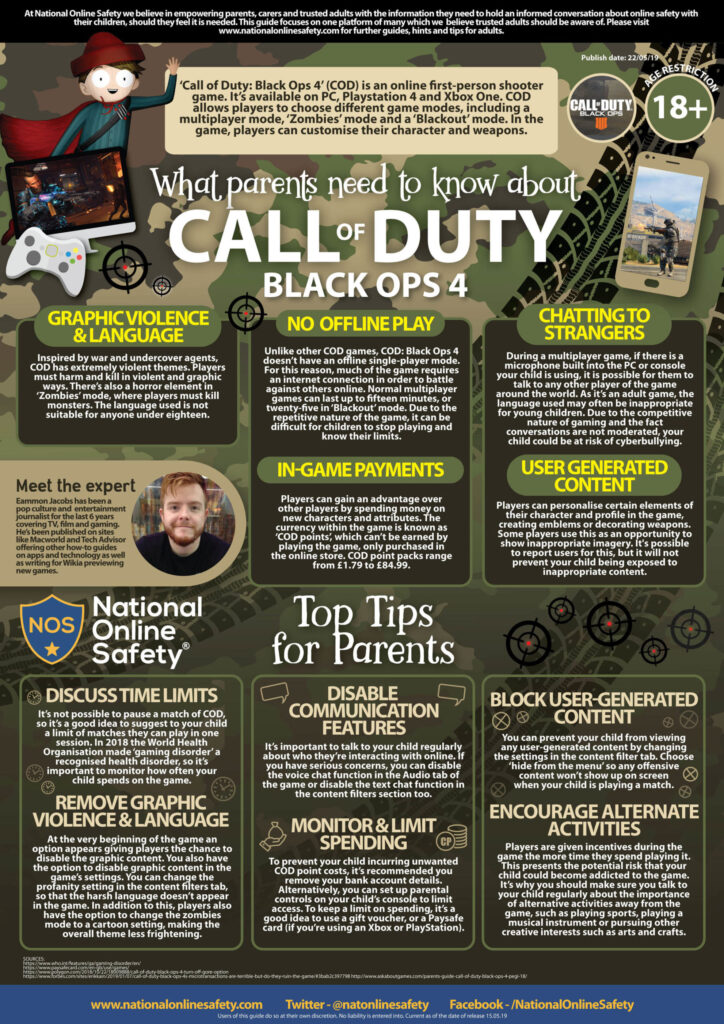

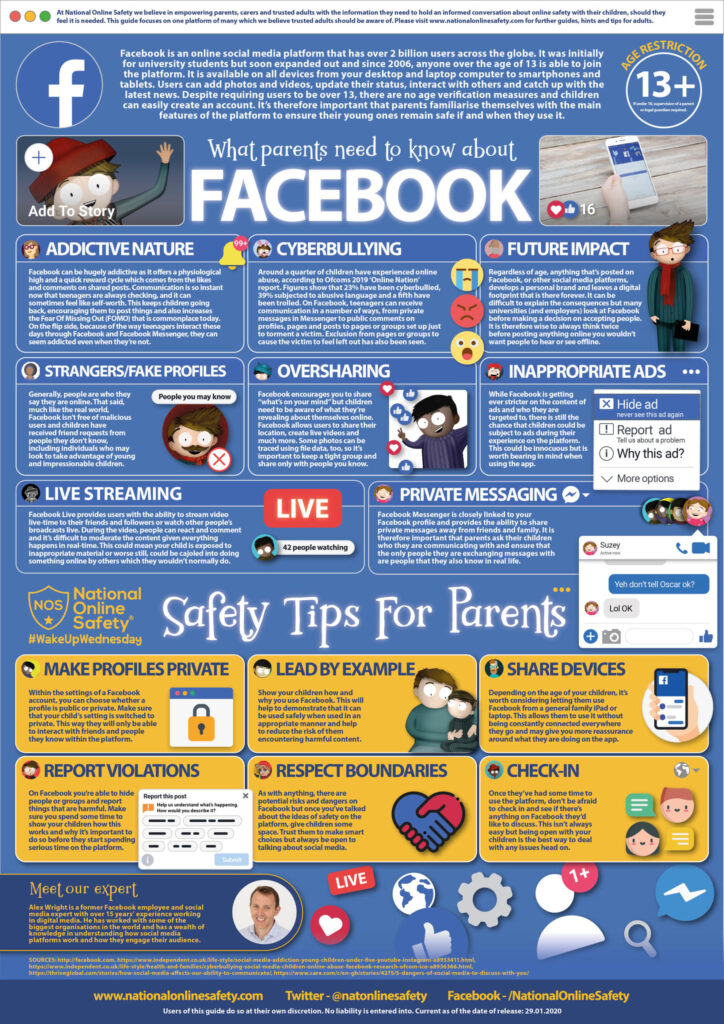
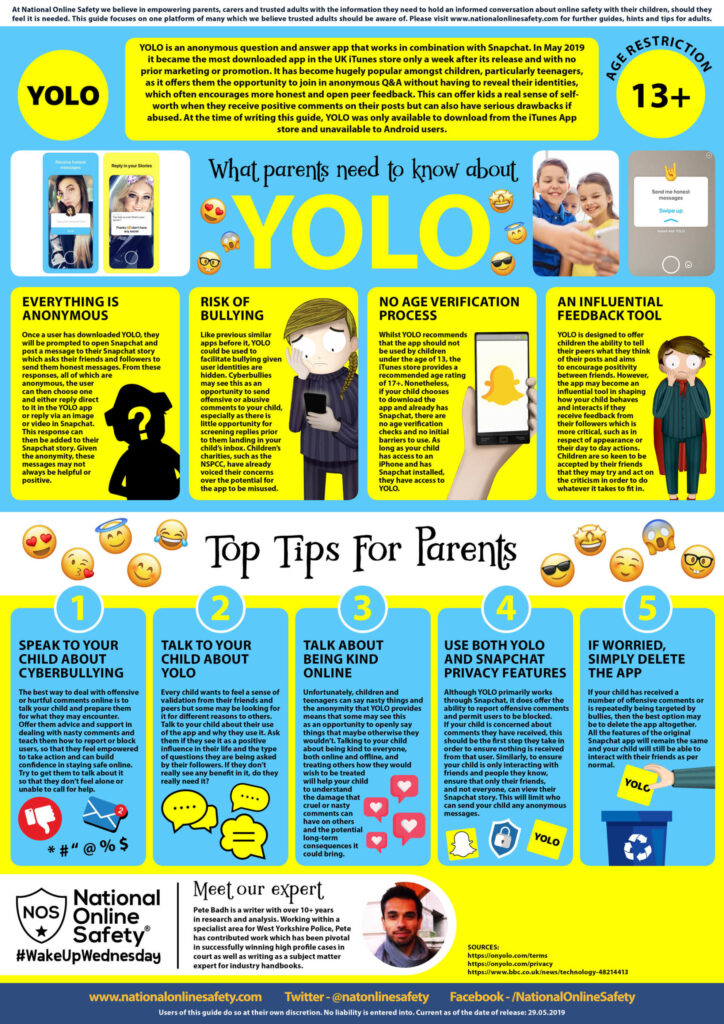

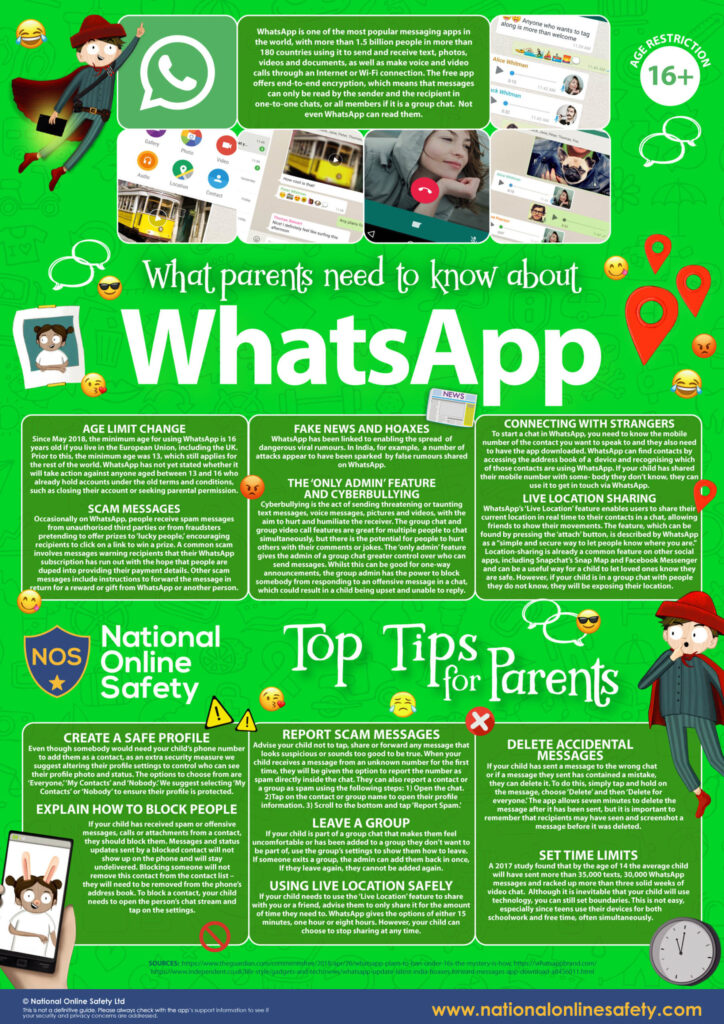
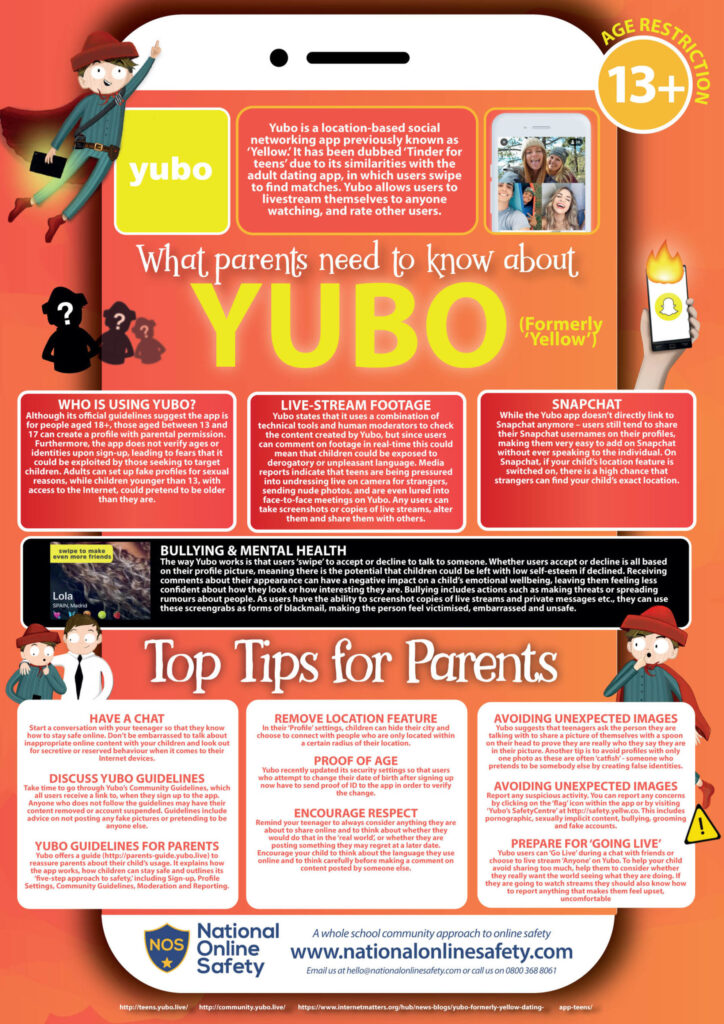
Parental Controls for Windows 11
Parental Controls For xbox 360









